As you work through the 2025 AUA Annual Meeting, resources have been provided for all of your branding needs. Below you will find logos of various sizes and file types and Style and Formatting Guides that include color codes. The AUA2025 letterhead template with provided text fonts and colors is also available. Please use these items as needed throughout the AUA2025 campaign.
Logos
Which logo should I use?
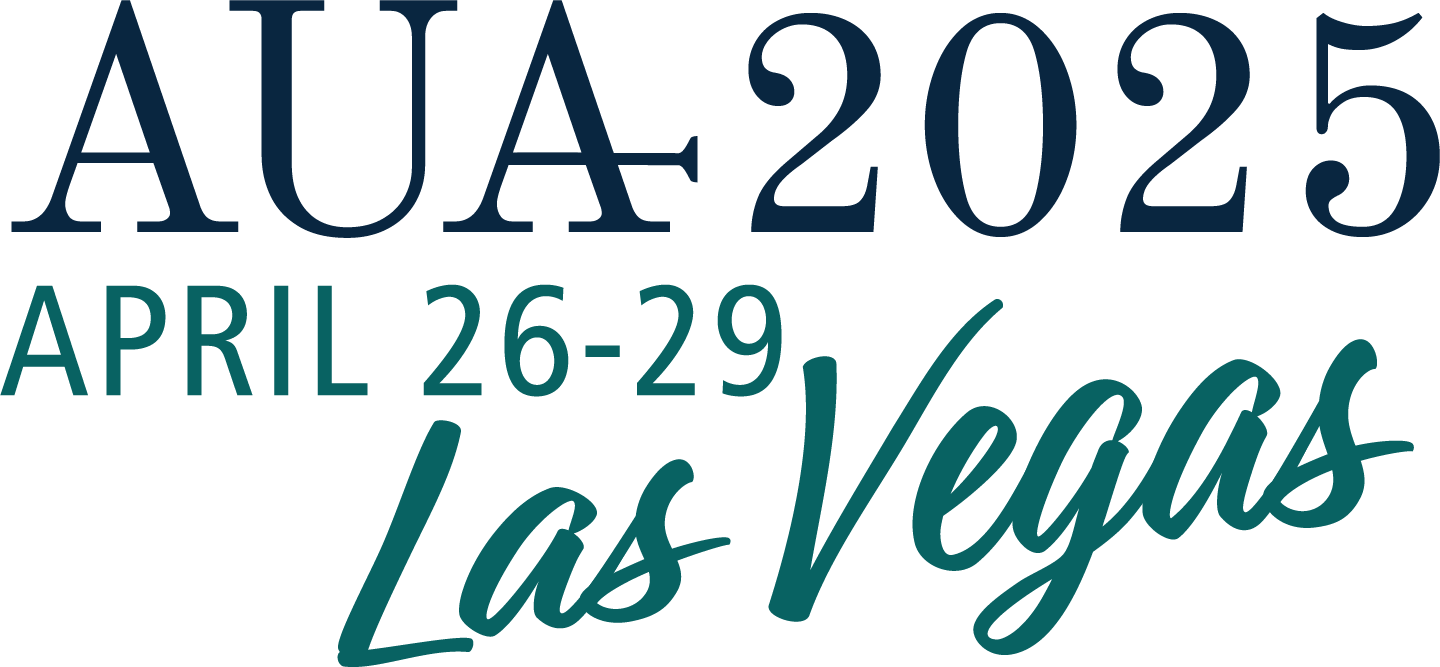
Full color logo - JPG file
Best used in word documents, PowerPoint slides, and some web applications when the background does not need to show through the logo. Has a white background. Should NOT be used on top of images or color backgrounds.
Download jpg
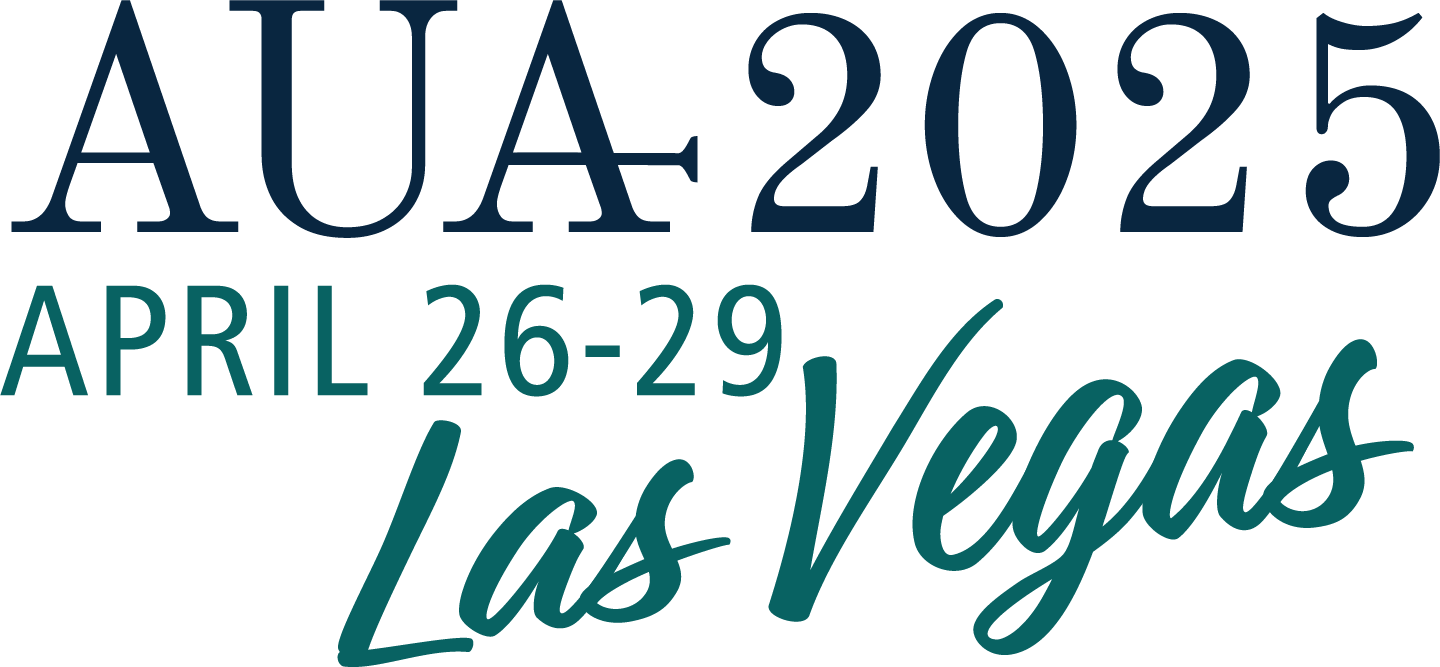
Full color logo (transparent background) – PNG file
Best used when the background is intended to show through the logo. Can be used in word documents, PowerPoint slides, and some web applications. Has a transparent background. Should NOT be used on dark backgrounds or on colors that are used in the logo.
Download pNg
White logo (transparent background) – PNG file
Best used on dark backgrounds and dark photos. Can also be used in some web applications. Has a transparent background. Should NOT be used on light colored backgrounds or photos.
Download pNg

Tall full color logo - JPG file
Best used in word documents, PowerPoint slides, and some web applications when the background does not need to show through the logo. Has a white background. Should NOT be used on top of images or color backgrounds.
Download jpg

Tall full color logo (transparent background) – PNG file
Best used when the background is intended to show through the logo. Can be used in word documents, PowerPoint slides, and some web applications. Has a transparent background. Should NOT be used on dark backgrounds or on colors that are used in the logo.
Download pNg
Tall white logo (transparent background) – PNG file
Best used on dark backgrounds and dark photos. Can also be used in some web applications. Has a transparent background. Should NOT be used on light colored backgrounds or photos.
Download pNg
If you are working with a vendor, please touch base with Jennifer Kennedy or your marketing coordinator prior to sending an EPS logo file. Sometimes due to printing size, a simplified version is required and we can assist you in choosing the right file.
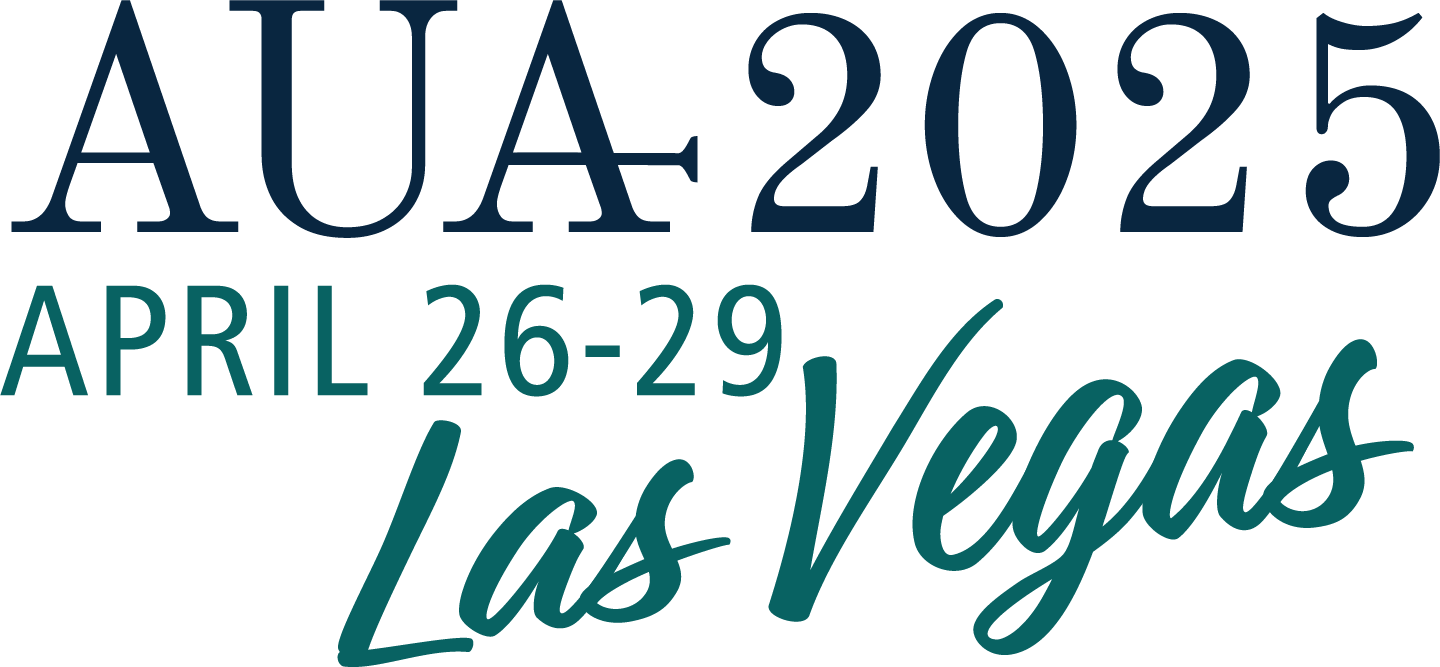
Full color logo (vector) – EPS file
Best used in print pieces and should be sent to vendors who will be printing the logo on collateral. Has a transparent background. Should NOT be used on dark backgrounds or on colors that are used in the logo.
Download EPS
White logo (vector) – EPS file
Best used in print pieces and should be sent to vendors who will be printing the logo on collateral. Has a transparent background. Should NOT be used on light color backgrounds or photos.
Download EPS

Tall full color logo (vector) – EPS file
Best used in print pieces and should be sent to vendors who will be printing the logo on collateral. Has a transparent background. Should NOT be used on dark backgrounds or on colors that are used in the logo.
Download EPS
Tall white logo (vector) – EPS file
Best used in print pieces and should be sent to vendors who will be printing the logo on collateral. Has a transparent background. Should NOT be used on light color backgrounds or photos.
Download EPS
Style Guide
DOWNLOAD OR VIEW HERE
Content Formatting Guide
Important: Using this guide for all of your content will ensure all of us are consistent! And, it will ultimately save us a lot of time!
DOWNLOAD OR VIEW HERE
Templates
Powerpoint Presentations
Below you will find two AUA2023 branded PowerPoint templates.
Each presentation includes an opening title slide and a secondary slide. Slide templates can be added through the “New Slide” button. You are free to choose any combination of title slide and internal slides, but please use one title slide design and one internal slide design per presentation. Do not mix templates from different files, as the designs are set up to coordinate within that specific file.
If you have any questions, please reach out to the design team or Jennifer Kennedy.
Generic Document with header
The word document is set up to allow your content to fit nicely on the page - please do not adjust the margins.
EMAIL SIGNATURE
AUA staff should use a standard email signature block on all email communications on behalf of the AUA. Most staff will utilize two email signature graphics each year:
-
AUA Masterbrand Logo from May to December (after Annual Meeting closes until registration opens for the next Annual Meeting)
-
AUA Annual Meeting Logo from December to May (when Annual Meeting registration opens until Annual Meeting closes)
The Annual Meeting impacts every department within the organization so using that email signature graphic allows staff to amplify the promotion of the Annual Meeting through their email communications.
Departments who work on other large, priority initiatives, and whose external communications are largely driven by that initiative, can also request a unique email signature block. These cases are limited and must be approved in advance by MarComm.
 Download PNG
Download PNG
To align your email signature with the brand guidelines, please follow these instructions:
-
Download PNG
-
Open a new message
-
Select Insert > Signature > Signatures… from the top menu in Outlook
-
Replace the current image that sits below your email signature block with the new image
-
Remember to link the image to http://www.AUAnet.org — Do this by clicking on the graphic and then clicking on the icon highlighted in yellow below
-
Copy and paste the info below and change it to your information
Name (Pronouns)
Title, American Urological Association
1000 Corporate Boulevard | Linthicum, MD 21090
Phone number | Email address
Including Pronouns:
The following pronouns are the only ones approved for use:
she/her/hers
he/him/his
they/them/theirs
Excluding Pronouns:
Including pronouns in your email signature is optional. You are not required to add pronouns but are welcome to do so. If you prefer to have an email signature without the pronouns, no change is necessary.
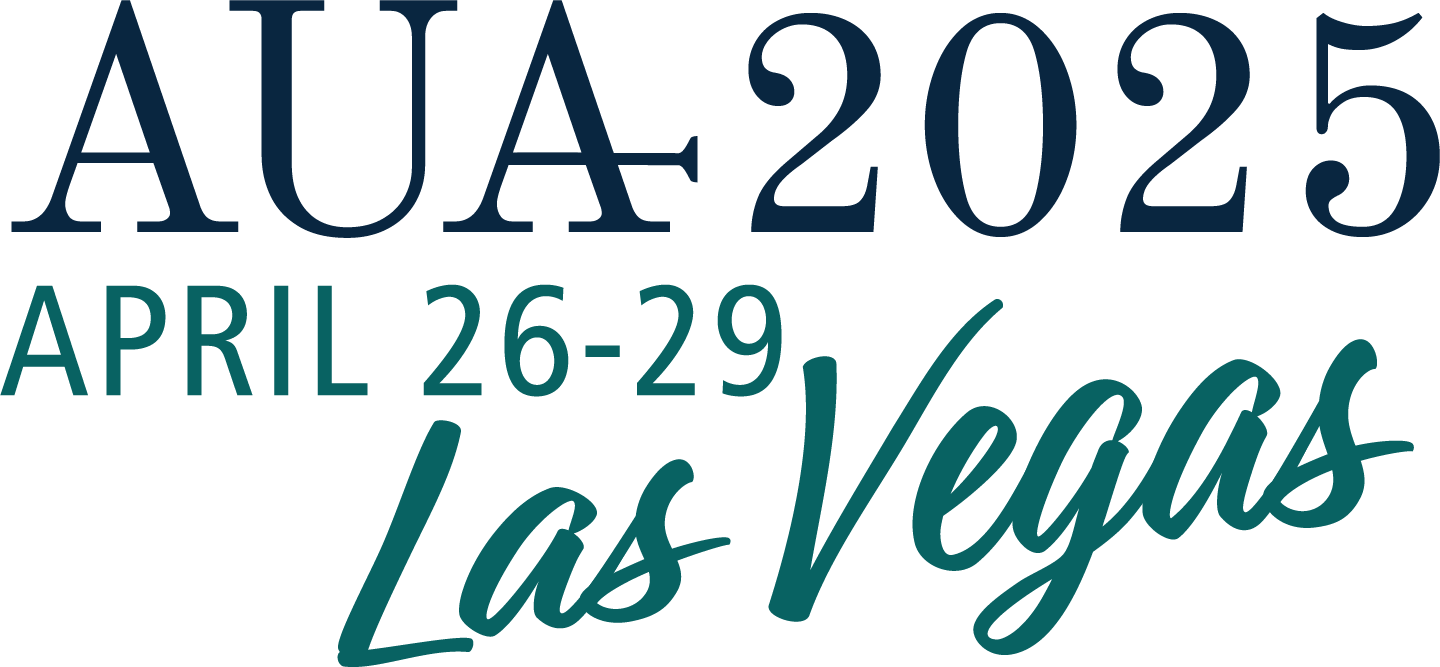
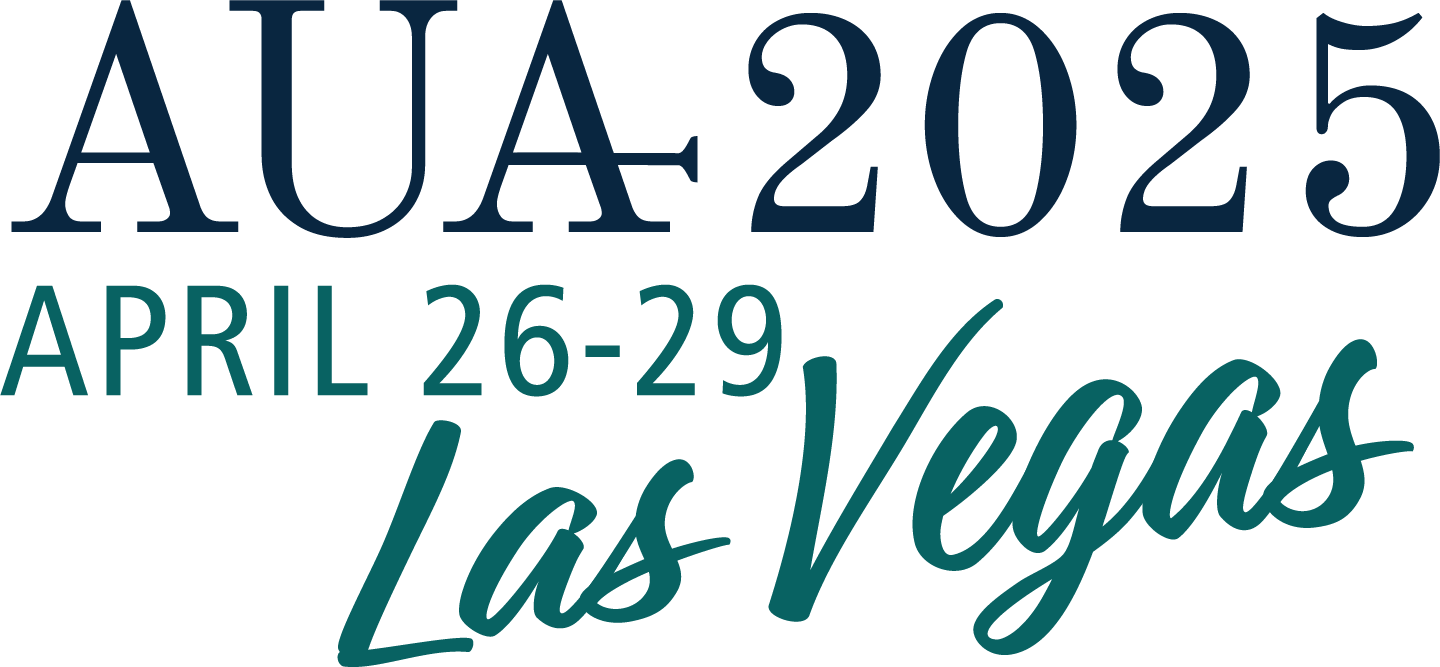


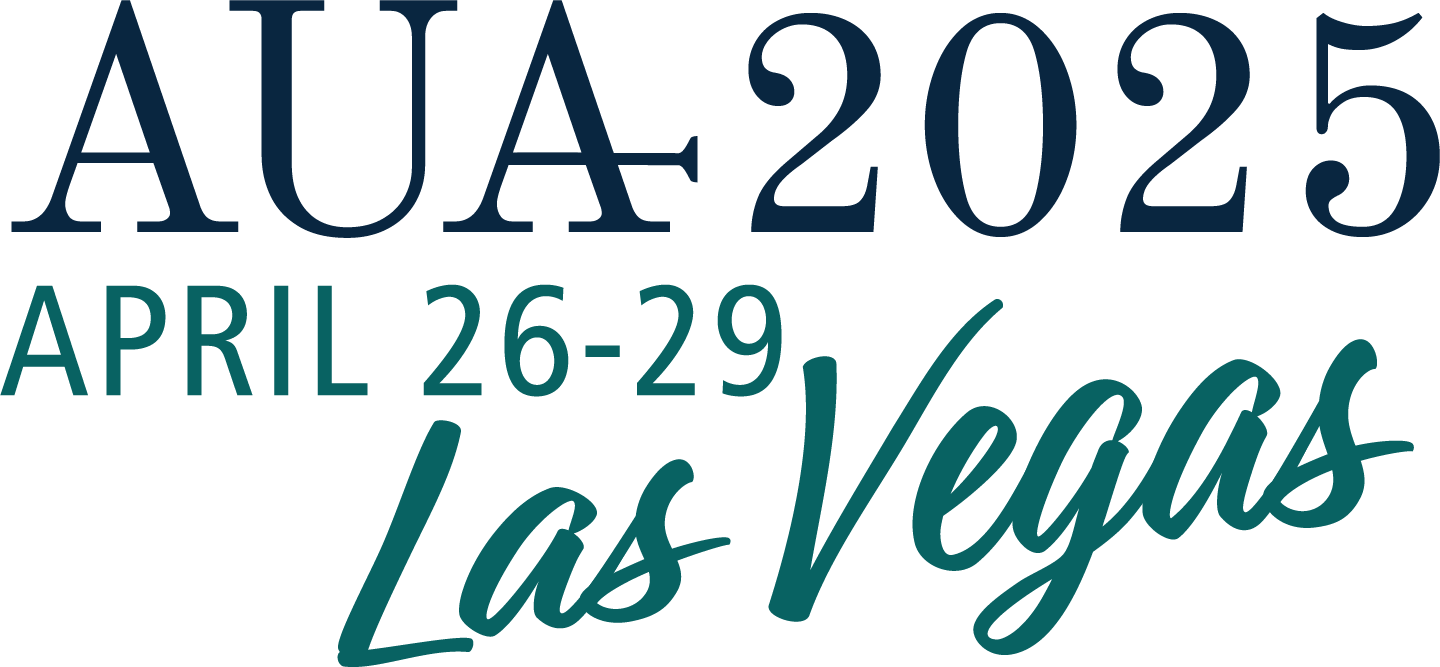

 Download PNG
Download PNG